DVS Digital Motion Detect Video REcord System Instruction Manual Page 10
- Page / 11
- Table of contents
- BOOKMARKS
Rated. / 5. Based on customer reviews


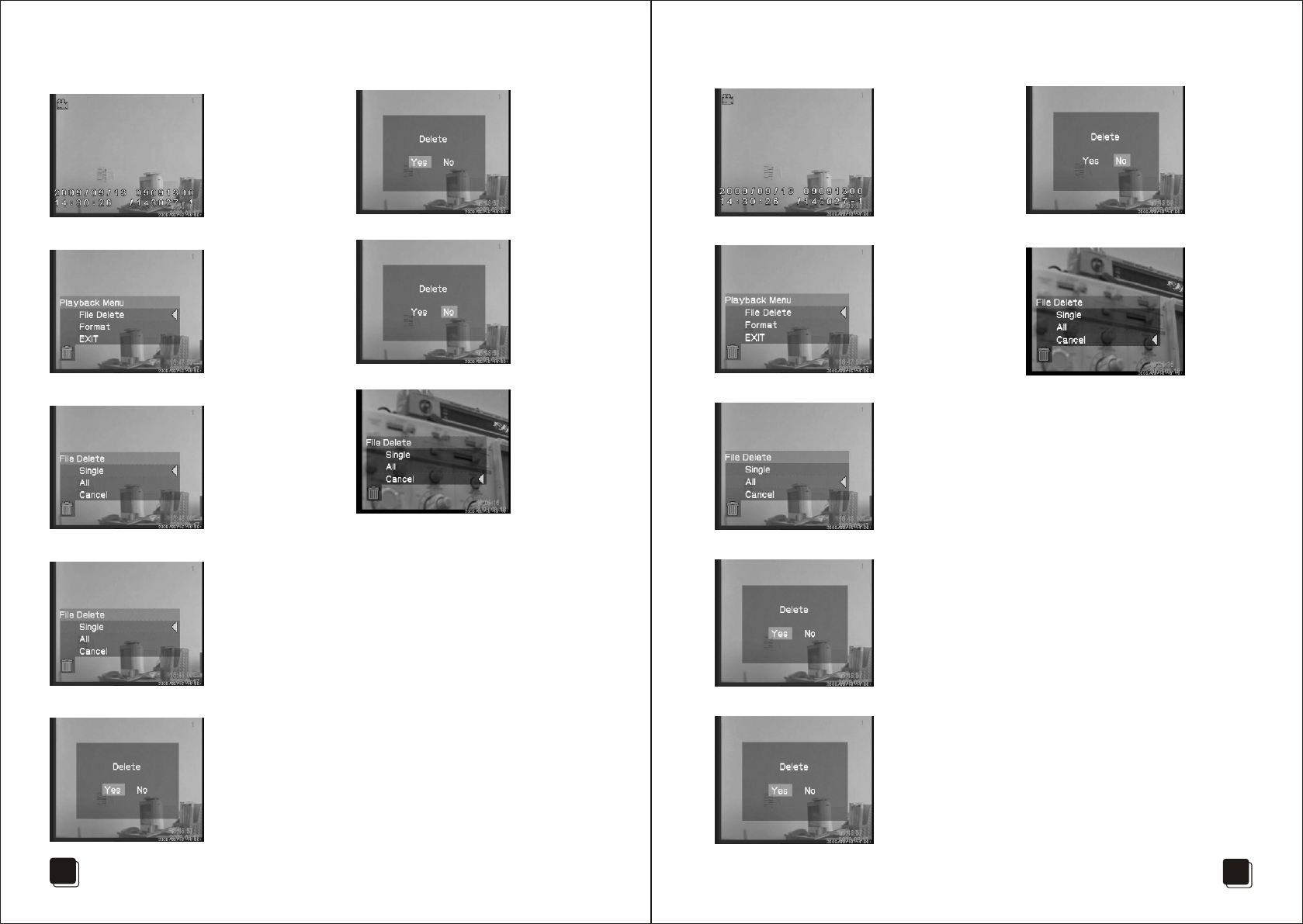
Delete One Mode
1, At preview Mode, use UP/DN, LF/RT key to select file
2, Press MENU key to enter into playback menu,
use UP/DN to select File Delete
3, Press MENU key to enter into File Delete interface
4, Use UP/DN key to select delete single
5, Press MENU key to enter into confirm menu
6, Use LF/RT key to select Yes key to delect
7, Use LF/RT key to select No to quit delete interface
8, Use UP/DN key to select Cancel, press MENU key to exit
16
Delete All Mode
1, At preview Mode, use UP/DN, LF/RT key to select file
2, Press MENU key to enter into playback menu,
use UP/DN to select File Delete
3, Use UP/DN key to select delete All
4, Press MENU key to enter into confirm menu
5, Use LF/RT key to select Yes key to delect
6, Use LF/RT key to select No to quit delete interface
7, Use UP/DN key to select Cancel, press MENU key to exit
17








Comments to this Manuals